
MIDI_Boy
简介
本项目主要使用ESP32模块作为主控,通过蓝牙MIDI协议连接手机,配合手机APP(库乐队等),实现了一个电子琴。
简介:本项目主要使用ESP32模块作为主控,通过蓝牙MIDI协议连接手机,配合手机APP(库乐队等),实现了一个电子琴。开源协议
:MIT
描述
摘要
本项目主要使用ESP32模块作为主控,通过蓝牙MIDI协议连接手机,配合手机APP(库乐队等),实现了一个电子琴。
渲染图如下:

演示视频
设计思路

本设计以真实的卡林巴琴为参考,采用下图所示的鼠标按键代替卡林巴琴的金属弹片,使用蜂鸣器作为发生元器件。


仅仅采用蜂鸣器作为发声元器件,其表现力可能不会太好。所以本项目采用ESP32模块作为主控,利用其蓝牙功能连接手机,通过与手机的互动增强其表现力。

ESP32是一颗功能强大的物联网芯片,可同时支持WiFi和蓝牙功能,20+可用GPIO,运行频率最高可达240MHz,可以采用C语言,Ardiuno,MicroPython等方式进行开发。
硬件设计
为了模拟真实的卡林巴琴的手感,设计硬件之前首先测量了上图所示的17键的卡林巴琴的尺寸及键距 , 最终确定尺寸141mm*88mm,键距 7.6mm。
除了按键和蜂鸣器外,还使用了CH340串口芯片用于烧录程序,若干WS2812彩灯烘托音乐氛围。
完整原理图如下:


PCB布局参考:

为了追求美观,将所有的线路都安排在了PCB板的背面。
另外,还是为了美观,将USB接口放置到了天线的下方,这种设计会影响无线信号,大家不要模仿哦!
硬件开源地址:
软件设计
前文提到,ESP32有多种开发方式,我这里采用了MicroPython的开发方式,其优点是开发环境搭建起来比较简单,代码量也不较少,目前程序并不完善,核心代码如下:
from machine import Pin, Timer
from time import sleep_ms
import ubluetooth
from esp32 import raw_temperature
class BLE():
def __init__(self, name):
self.name = name
self.ble = ubluetooth.BLE()
self.ble.active(True)
self.led = Pin(14, Pin.OUT)
self.timer1 = Timer(0)
self.timer2 = Timer(1)
self.disconnected()
self.ble.irq(self.ble_irq)
self.register()
self.advertiser()
self.isConnected = False
def connected(self):
self.timer1.deinit()
self.timer2.deinit()
def disconnected(self):
self.timer1.init(period=1000, mode=Timer.PERIODIC, callback=lambda t: self.led(1))
sleep_ms(200)
self.timer2.init(period=1000, mode=Timer.PERIODIC, callback=lambda t: self.led(0))
def ble_irq(self, event, data): # 蓝牙事件处理
if event == 1: # Central disconnected
self.isConnected = True
self.connected()
self.led(1)
elif event == 2: # Central disconnected
self.isConnected = False
self.advertiser()
self.disconnected()
elif event == 4: # New message received
buffer = self.ble.gatts_read(self.midi)
message = buffer.decode('UTF-8')[:-1]
print(message)
if received == 'blue_led':
blue_led.value(not blue_led.value())
def register(self): # 注册MIDI蓝牙服务
MIDI_SERVER_UUID = ubluetooth.UUID('03B80E5A-EDE8-4B33-A751-6CE34EC4C700')
MIDI_CHAR_UUID = (ubluetooth.UUID('7772E5DB-3868-4112-A1A9-F2669D106BF3'),
ubluetooth.FLAG_READ | ubluetooth.FLAG_WRITE | ubluetooth.FLAG_NOTIFY , )
BLE_MIDI_SERVER = (MIDI_SERVER_UUID, (MIDI_CHAR_UUID , ) , )
SERVICES = (BLE_MIDI_SERVER, )
((self.midi,), ) = self.ble.gatts_register_services(SERVICES)
def send(self, data):
if self.isConnected :
self.ble.gatts_notify(0, self.midi, data)
def advertiser(self): # 设置广播及扫描响应数据
name = bytes(self.name, 'UTF-8')
self.ble.gap_advertise(100, adv_data = b'\x02\x01\x05' + bytearray((len(name) + 1, 0x09)) + name ,
resp_data = b'\x11\x07\x00\xC7\xC4\x4E\xE3\x6C\x51\xA7\x33\x4B\xE8\xEd\x5A\x0E\xB8\x03')
ble = BLE("ESP32")
k_d6 = Pin(32, Pin.IN, Pin.PULL_UP)
k_b5 = Pin(33, Pin.IN, Pin.PULL_UP)
k_g5 = Pin(25, Pin.IN, Pin.PULL_UP)
k_e5 = Pin(26, Pin.IN, Pin.PULL_UP)
k_c5 = Pin(27, Pin.IN, Pin.PULL_UP)
k_a4 = Pin(12, Pin.IN, Pin.PULL_UP)
k_f4 = Pin(13, Pin.IN, Pin.PULL_UP)
k_d4 = Pin(15, Pin.IN, Pin.PULL_UP)
k_c4 = Pin(4, Pin.IN, Pin.PULL_UP)
k_e4 = Pin(16, Pin.IN, Pin.PULL_UP)
k_g4 = Pin(17, Pin.IN, Pin.PULL_UP)
k_b4 = Pin(5, Pin.IN, Pin.PULL_UP)
k_d5 = Pin(18, Pin.IN, Pin.PULL_UP)
k_f5 = Pin(19, Pin.IN, Pin.PULL_UP)
k_a5 = Pin(21, Pin.IN, Pin.PULL_UP)
k_c6 = Pin(22, Pin.IN, Pin.PULL_UP)
k_e6 = Pin(23, Pin.IN, Pin.PULL_UP)
key_pin_list = [k_c4,k_d4,k_e4,k_f4,k_g4,k_a4,k_b4,k_c5,k_d5,k_e5,k_f5,k_g5,k_a5,k_b5,k_c6,k_d6,k_e6]
key_name_list = ['k_c4','k_d4','k_e4','k_f4','k_g4','k_a4','k_b4','k_c5','k_d5','k_e5','k_f5','k_g5','k_a5','k_b5','k_c6','k_d6','k_e6']
key_value_last = [1,1,1,1,1,1,1,1,1,1,1,1,1,1,1,1,1]
key_value_now = [0,0,0,0,0,0,0,0,0,0,0,0,0,0,0,0,0]
midi_start = 0x48 #C4键的音高
# 与C4相比的音程查
midi_inve = [0,2,4,5,7,9,11,12,14,16,17,19,21,23,24,26,28]
while True :
for i in range(17):
key_value_now[i] = key_pin_list[i].value()
if not key_value_last[i] == key_value_now[i] :
if key_value_now[i] == 0:
print("on_" + key_name_list[i])
ble.send(bytearray([0x80, 0x80, 0x90, midi_start + midi_inve[i] , 0x63]))
else :
print("off_" + key_name_list[i])
ble.send(bytearray([0x80, 0x80, 0x80, midi_start + midi_inve[i] , 0x00]))
key_value_last[i] = key_value_now[i]
sleep_ms(10)
实物效果图

如果你喜欢改文章,欢迎点赞 评论 收藏 转发!
我是鹏老师!
设计图
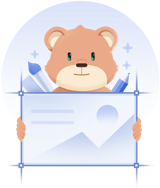 未生成预览图,请在编辑器重新保存一次
未生成预览图,请在编辑器重新保存一次BOM
 暂无BOM
暂无BOM 克隆工程
克隆工程工程成员
知识产权声明&复刻说明
本项目为开源硬件项目,其相关的知识产权归创作者所有。创作者在本平台上传该硬件项目仅供平台用户用于学习交流及研究,不包括任何商业性使用,请勿用于商业售卖或其他盈利性的用途;如您认为本项目涉嫌侵犯了您的相关权益,请点击上方“侵权投诉”按钮,我们将按照嘉立创《侵权投诉与申诉规则》进行处理。
请在进行项目复刻时自行验证电路的可行性,并自行辨别该项目是否对您适用。您对复刻项目的任何后果负责,无论何种情况,本平台将不对您在复刻项目时,遇到的任何因开源项目电路设计问题所导致的直接、间接等损害负责。


评论