
标准版
超迷你ARDUINO UNO/NANO开发板 以及下载电路设计
7.5k
0
0
12
简介
本文可以让你学会如何使用ARDUINO烧写bootloader以及如何绘制自己的PCB库以及原理图库,属于教程向,而且arduino板子实测成功,封装也画好了,大家可以直接用,非常方便那些DIY用户。
简介:本文可以让你学会如何使用ARDUINO烧写bootloader以及如何绘制自己的PCB库以及原理图库,属于教程向,而且arduino板子实测成功,封装也画好了,大家可以直接用,非常方便那些DIY用户。开源协议
:GPL 3.0
创建时间:2020-08-16 22:20:45更新时间:2022-01-03 21:44:37
描述
设计图
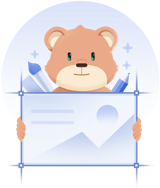 未生成预览图,请在编辑器重新保存一次
未生成预览图,请在编辑器重新保存一次BOM
 暂无BOM
暂无BOM 克隆工程
克隆工程添加到专辑
0
0
分享
侵权投诉
知识产权声明&复刻说明
本项目为开源硬件项目,其相关的知识产权归创作者所有。创作者在本平台上传该硬件项目仅供平台用户用于学习交流及研究,不包括任何商业性使用,请勿用于商业售卖或其他盈利性的用途;如您认为本项目涉嫌侵犯了您的相关权益,请点击上方“侵权投诉”按钮,我们将按照嘉立创《侵权投诉与申诉规则》进行处理。
请在进行项目复刻时自行验证电路的可行性,并自行辨别该项目是否对您适用。您对复刻项目的任何后果负责,无论何种情况,本平台将不对您在复刻项目时,遇到的任何因开源项目电路设计问题所导致的直接、间接等损害负责。


评论